Learn To Model Objects In 3D
Go From Never Using A CAD Package To Confidently Modelling In 3D
Through 6 hours of dedicated lessons we will take you from not knowing how to draw to modelling your own parts and components.

You will learn how to sketch on different planes and then extrude, cut, and create 3D objects with the click of your mouse.Watch as we create a basic assembly of different components as well as create joints which allow for motion.
Learn how to sketch and create constraints
Learn how to extrude and cut shapes to create different parts.
Learn to model assemblies of different parts.
Give your assemblies joint to allow for realistic motion
Who Is This For?
This isn't for everybody
If you are a complete beginner and looking to take your first steps at 3D modelling then this is a great introductory class.You will learn the basics of 3D modelling and be able to model objects yourself by the end.When first starting out you will have a lot of questions, this is where having a live lesson makes all the difference.We can get you modelling a few different projects quickly to help you build your confidence and skills.
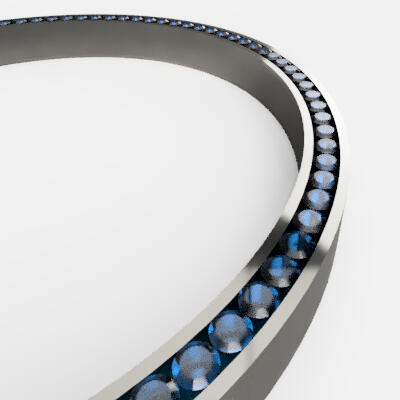
Who it's for:
Complete beginners looking to learn how to use a CAD package for the first time.
People who want a dedicated 1 to 1 learning approach through online classes.
Someone who wants to learn how to use a CAD package for hobbyist 3D modelling or even to design their own 3D printed components.
Who it's not for
People looking to model organic shapes and scenes like food, or cartoon characters. If you want to learn that then Blender is an excellent tool.
People who already know how to model in a 3D CAD package. This is a complete beginner course and will help you get up and running quickly.
Anyone who isn't motivated to learn a new skill.
Curriculum
What will you learn?
Throughout your 6 hours of lessons you will cover a wide variety of topics and skills. You will learn how to sketch objects and then extrude them and turn them into a 3D object.You will learn about assemblies of different parts and about giving your assemblies motion.This will all be taught by giving you quick 3D projects that teach you a new tool or function. This way you can easily learn and model in 3D with quick wins.

Lesson 1: Learn how to sketch and create constraints by modelling your first 3D object
Lesson 2: Learn how to extrude and cut shapes to create different parts with quick exercises to get you used to the tools and interface.
Lesson 3: Create your first assemblies and join the parts together.
Lesson 4: Give your assemblies joints to allow for realistic motion.
Lesson 5: Learn about planes and constraints and other ways to model a component.
Lesson 6: Recap and build on your foundational knowledge.
How Does It Work?
Tell Me A Little More
You start by signing up below, once you have entered your email address and paid you will receive an email inviting you to book a time slot for your first lesson and outlining your next steps.Then you will receive your invite link for your lessons which will be done over google meetings.At the time specified we will join the video call and begin the lesson.You will want to have Fusion 360 downloaded and running, as well as a mouse and a microphone and speaker. This is a great CAD package for the beginning 3D modeller.Doing this will save time and mean you can get started with your learning.
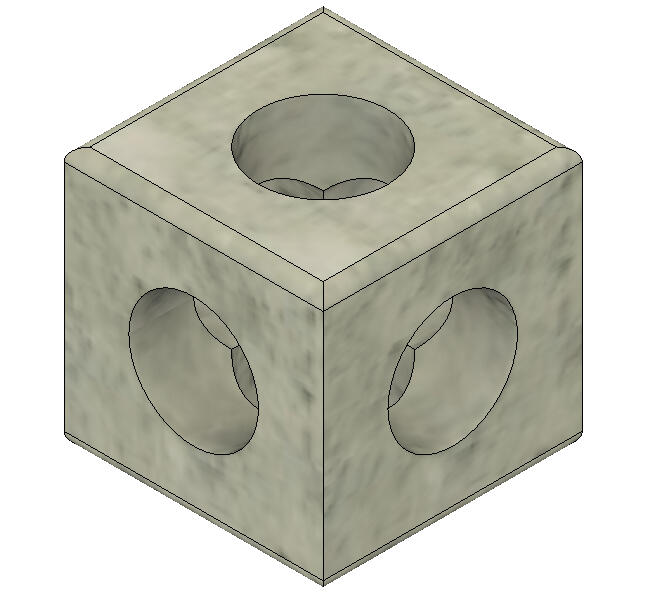
Each lesson will be 1 hour long
Lessons will be Monday to Friday on selected days, in the evening between 7 and 8 GMT.
The lessons will be spread over 2 weeks to give you time to consolidate what you are learning.
Join Today
Learn By Looking Over My Shoulder.
There is no better way to learn. When starting out you will have questions that you will want to ask, things that you can't figure out, and countless hours spent Googling for a solution. Why not skip the headache and learn to model the easy way.
£99.00 - 6 hours of tuition.You will be redirected to STRIPE to complete payment.
Congratulations
Thank you for purchasing your CAD online class.
You will receive an email shortly. The email will contain the next steps for you to take.(Remember to check your spam folder if you haven't received an email).You will be invited to book your first lesson via Calendly.Make sure you have Fusion 360 downloaded and ready to go.Good luck, See you soon.Harry.

Success
Thank you for confirming your email
If you haven't done so already, remember to book your first lesson from the link in the email.
